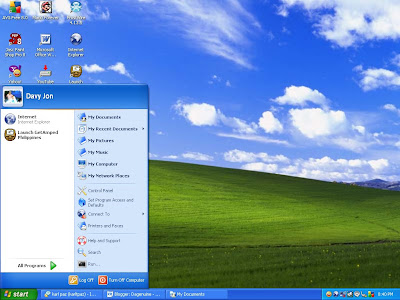

With this post, I will teach you on how to bring life to your Windows XP…
just follow the following steps..
Step1:Go to http://www.crystalxp.net/
Step2:Click the “Bricopacks” tab, then choose the pack that you like.. (I chose “crystalxp”)
Step3:follow the instructions on how to download it.
Step4:install the pack! (poof! U got a new Windows!)
BUT WAIT.. THERE’S MORE….
Look at the BIG ICONS below the 2nd picture..! It is called a DOCK. Macintosh has a dock also.. And I think windows Vista has this also… so follow these instructions:
Step1: Go to http://www.crystalxp.net/
Step2: Click the “Gallery” tab.
Step3: Click the “Software” tab.
Step4: Search for the “ROCKETDOCK” software, download it!
Step5: Install it! And enjoy!!!!!
WELCOME TO YOUR NEW WINDOWS XP!

Fashion Tip: Dont Make These Fashion Mistakes
1. Wearing the Wrong Colors
To look your best wear clothing colors that will complement your skin. Wearing the wrong colors will make your skin appear sallow and lines and wrinkles will be more evident. The right colors will make you look more vibrant and healthy.
2. Wearing too much makeup
Too much makeup will make lines appear deeper and will create a harsh look. Keep makeup light for day and a little darker for evening. See a professional if you are unsure of makeup application techniques.
3. Wearing Clothes that are too small
Wearing clothes that fit too tightly will make you appear larger. Wearing clothes that do not suit your body type will make you appear larger. Buy clothes that suit your body type - not someone else's.
4. Chipped nail polish
The idea of nail polish is to make your nails appear nicer. Chipped polish just brings attention to poor grooming.
5. An old-fashioned hairstyle or messy hair
Your hairstyle creates a first impression. From your hairstyle people will assume your education level, status, age etc. This doesn't mean the judgments are correct - they happen instinctively. Make sure it doesn't happen to you. Visit your hairstylist regularly.
6. Messy Shoes or wrong shoes for your outfit
Take care of your shoes they complete your look. Also pay attention that your complement your outfit.
7. Roots that show
If you colour your hair make sure you keep it maintained regularly.
8. Bras and bra straps that show
When wearing sleeveless tops make sure you wear a racer back bra. Don't wear bras that fit too tightly or don't have good support.
9. Mismatched hose
Match your hose with your shoes or with your pants or skirt.
10. Wearing inappropriate clothes
When in a working environment make sure that your clothes are not flashy (unless you are in a creative field) do not wear short skirts, (more than 3 inches above the knee) sleeveless tops, plunging necklines, stilettos, too much jewelry, leather pants or skirts, or anything that shimmers.
Highschool Days --> " 45 Things to Remember" by Mikko Labilles
1. Return things to their original place.
2. When going out of the house, make sure to go back home before 6pm.
3. Wag sasabat sa mga nag-uusap, unless na lang pag kinausap ka nila.
4. Aral lang ng aral, forget berks, forget girls/boys, after mo mag-aral nandyan lang ang mga yan.
5. Don't overuse the electricity nor the waters, they are important factors in living.
6. Don't ever , ever lie.
7. After school, bahay agad.
8. Iwasan ang mga issue sa labas, pag napag-usapan nyo, you must make the first move, change the topic!
9. Wag abusuhin ang mga kaibigan.
10. Beware of KARMA.
11. Pag kumain ka, don't just leave your plates on the table, wala ka sa restaurant, wash it.
12. Wag kang magrerecord sa hindi mo tape, make sure that you have your own blank tape.
13. Don't ever, ever answer back your parents, pag di ka masapak!
14. Love others, especially yourself.
15. Learn to respect, pero pag-sumobra na lumayo ka na lang.
16. Don't let others walk over you, stand with your pride, however maintain your feet on the ground, baka mahulog ka.
17. Try and try, it's free.
18. Always think all your dreams, in everything you do, inspiration-cause.
19. Wag tatamarin maglaba, baka maubusan ka ng damit.
20. Always make your family proud.
21. Don't forget that you are the eldest sister/brother.. make him/her follow you no matter what.
22. Always appreciate the works of others as you appreciate yourself.
23. Pag mali ka, mali ka. pero...
24. Pag tama ka, fight for your right. Don't be afraid.
25. If somebody tells youa secret, big or small, keep it still as it is, unless na lang kung may dapat makaalam.
26. Move on with your life, wag kang susuko kahit anong mangyari, as long as you're breathing.
27. Don't forget self-confidence and self-esteem.
28. Don't do or try the bad things that you know is harmful.
29. Smile to everybody, wag kang magtataray dahil wala ka pang pagtatarayan.
30. If somebody says "hi" or "hello" to you, always respond.
31. Stay sweet as you are, as charming as you are, be transparent.
32. If somebody tells you good or bad things, say "Thank you".
33. Be thrifty.
34. Be what you are.
35. Be thankful of what you have, share it to others.
36. Wag kang magyayabang.
37. Wag mong pag-iisipan ng masama ang kapwa mo.
38. Pag magbabake ka or magluluto, make sure that you're going to wash everything or any utensils you'll use, katakawan mo kasi.
39. Maintain your weight, don't abuse your hunger. Control, don't eat!
40. Pag may assignment, try to do it. pag di mo alam, join the groups of student na gumagawa ng assignment.
41. Always clean your room, before you leave it.
42. Wag kang padadala sa galit, make your mind work.
43. Be careful on picking your friends, pwedeng makasira to sa mga hangarin mo sa buhay.
44. Always thank God for everyday, pasalamat ka...
45. Pag di mo na kaya, just breathe in.. Mawawala galit mo, OK?
First technique is the MSCONFIG method ... Your computer will be more faster than before in just "7 steps" :
MSCONFIG method - Computers are slowing down because of too much start up programs loading in your pc/laptop.
Step 1: click the "START" button
Step 2: click " RUN"
Step 3: type MSCONFIG, then press "OK". ( a new window will pop-up -
"System Ultility Configuration"
Step 4: click the "start up" tab
Step 5: disable all unnecessary start up items by unchecking the box beside it
Step 6: click "OK" , then either automatically or manually restart your computer.
Step 7: You're all done! It will surely work! Trust me!
I bought my laptop a year ago. Its brand is NEO and the unit is NEO Empriva 330SXei with the following specs: 
Intel Celeron M (1.3Ghz)
40GB Hard Drive
256MB RAM
WiFi
CD ROM/Writer (combo)
VGA webcam
OS: WIndows XP Starter Edition
additional FEE for Microsoft Office and installation of drivers
with free CANON pixma printer and a laptop bag











